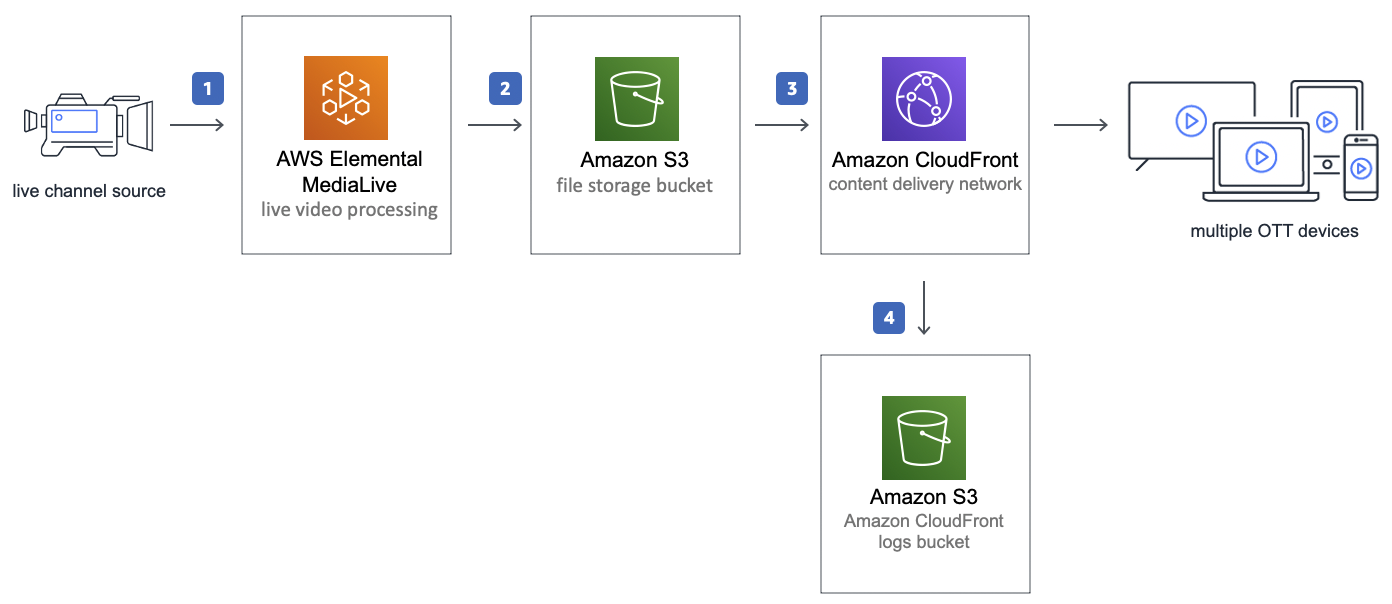Live streaming has become a cornerstone for businesses, from entertainment to e-learning. But building a scalable, secure, and efficient live-streaming service can seem daunting. Thankfully, AWS offers a robust solution to simplify this process. You can create a powerful live-streaming platform by combining services like Amazon S3, AWS Elemental MediaLive, and Amazon CloudFront.
In this guide, we’ll break down the architecture of AWS’s live-streaming solution, explore the role of each component, and show you how to build your live-streaming service step by step. If you’re a software engineer looking to deepen your understanding of scalable architectures, this post is for you.
The AWS Live Streaming Architecture
AWS’s live-streaming architecture integrates multiple services to process, package, and deliver video content to viewers worldwide. The key components include:
- AWS Elemental MediaLive
- AWS Elemental MediaPackage
- Amazon CloudFront
- Amazon S3
- Amazon CloudWatch
Let’s explore how these services work together and how you can use them to build your live-streaming platform.
1. AWS Elemental MediaLive
What It Does:
AWS Elemental MediaLive processes live video streams, encoding them into formats suitable for delivery to a variety of devices.
How It Works:
- Ingestion: MediaLive ingests raw video streams from sources like cameras or RTMP encoders.
- Encoding: The service creates multiple adaptive bitrate (ABR) streams to ensure seamless playback across varying network conditions.
Why It’s Important:
- Scales automatically to handle peak traffic.
- Provides redundancy with dual pipelines for high availability.
Step to Use:
- Configure MediaLive to accept input from your video source and output to AWS Elemental MediaPackage.
2. AWS Elemental MediaPackage
What It Does:
MediaPackage takes encoded video streams from MediaLive, packages them into popular formats (HLS, DASH, CMAF), and applies content protection.
How It Works:
- Dynamic Packaging: Converts video streams into multiple formats dynamically.
- Content Protection: Implements DRM to prevent unauthorized access.
Why It’s Important:
- Ensures device compatibility by supporting multiple streaming protocols.
- Secures your content with built-in encryption and DRM.
Step to Use:
- Set up MediaPackage to receive MediaLive’s output and configure packaging rules based on your requirements.
3. Amazon CloudFront
What It Does:
Amazon CloudFront is a Content Delivery Network (CDN) that delivers video streams to users with low latency and high reliability.
How It Works:
- Caching: Frequently accessed video segments are cached at edge locations.
- Delivery: Streams are delivered to viewers from the nearest edge location to minimize latency.
Why It’s Important:
- Improves viewer experience by reducing buffering.
- Minimizes load on origin servers, saving costs.
Step to Use:
- Configure CloudFront to cache content from Amazon S3 or MediaPackage and serve it to viewers globally.
4. Amazon S3
What It Does:
Amazon S3 stores transcoded video segments and serves as the origin server for CloudFront when content is not cached.
How It Works:
- Storage: Stores video files and manifests generated by MediaLive and MediaPackage.
- Integration: Works seamlessly with CloudFront for content delivery.
Why It’s Important:
- Offers 99.999999999% durability.
- Scales to handle vast amounts of storage.
Step to Use:
- Configure S3 buckets for storing live stream data and integrate them with CloudFront for delivery.
5. Amazon CloudWatch
What It Does:
CloudWatch monitors the performance and health of the live-streaming workflow in real-time.
How It Works:
- Metrics Collection: Tracks key metrics like latency, bitrate, and error rates.
- Alerting: Sends notifications for performance anomalies.
Why It’s Important:
- Provides operational visibility into your system.
- Enables proactive issue resolution.
Step to Use:
- Set up CloudWatch alarms and dashboards to monitor critical metrics in your workflow.
Building Your Live Streaming Service
Here’s how you can build a live-streaming service with these components:
- Set Up Video Ingestion:
- Use MediaLive to ingest video streams from your source.
- Configure dual pipelines for redundancy.
- Transcode and Package Video:
- Route the output from MediaLive to MediaPackage for encoding and packaging.
- Store and Distribute Content:
- Store transcoded video segments in Amazon S3.
- Use CloudFront to cache and deliver streams to end-users globally.
- Monitor and Optimize:
- Use CloudWatch to track system performance and receive alerts for any issues.
- Implement Content Protection:
- Apply DRM in MediaPackage to secure your video streams.
Sample Architecture Diagram
Here’s a simplified architecture for live streaming on AWS:
Video Source → MediaLive (Encoding) → MediaPackage (Packaging & DRM) → Amazon S3 (Storage) → CloudFront (Delivery) → Viewer’s Device
- Video Source: Raw video is captured from cameras or RTMP encoders.
- MediaLive (Encoding): Transcodes the raw video into multiple adaptive bitrate (ABR) streams for compatibility with different devices and networks.
- MediaPackage (Packaging & DRM): Packages encoded streams into formats like HLS and DASH while adding encryption and DRM for secure delivery.
- Amazon S3 (Storage): Stores video segments and manifests generated by MediaPackage as the origin server.
- CloudFront (Delivery): Delivers the video streams globally using cached content at edge locations for low-latency playback.
- Viewer’s Device: Receives the video stream in the best quality available based on their device and network conditions.
This workflow ensures a seamless, secure, and scalable live-streaming experience for viewers worldwide.
Why Choose AWS for Live Streaming?
- Scalability: Handle millions of concurrent viewers effortlessly.
- Reliability: Built-in redundancy ensures uninterrupted streaming.
- Security: End-to-end encryption and DRM keep your content secure.
- Global Reach: CloudFront’s edge locations ensure low latency worldwide.
Conclusion
Building a live-streaming service on AWS is both efficient and scalable. By leveraging MediaLive, MediaPackage, CloudFront, and S3, you can create a seamless streaming experience for your audience. With AWS’s powerful tools, you can focus on delivering great content without worrying about infrastructure challenges.
If you found this guide helpful, please share it with your network to help others build their live-streaming platforms. Together, we can create incredible streaming experiences!